Ever download one of our designs and suddenly find that you’re unable to locate the embroidery format you need for your machine?

When programs are installed on your computer, they can tell your computer to automatically associate different formats with itself. As a result of this when you go looking for those files, they may look different to what you are used to. File associations are generally useful as they allow you to quickly access files that are commonly used by programs. As an example Windows 10 will open most photo formats (JPG, PNG, BMP etc) with Photo Viewer by default, this allows you to double click on photos and quickly view them without needing to select a program yourself to see them.
You can also set program associations yourself by right clicking on a file and clicking on "Open with..." and enabling the option "Always use this app".
Here is an example from Windows 10:


Also this is an example from MacOS:


Changing the application that opens a particular file type doesn't change the files, only the way your computer displays and wants to open them. File associations can cause havoc when the same format is used by two different programs, or if a program associates many different files with itself and you are unable to distinguish between them.
This issue is quite common with the "EXP" format in particular, as Adobe Acrobat actually uses this same file extension for some of its files. This doesn't mean that EXP files we provide will work with Adobe though (as the coding is much different between Bernina EXP stitch files and Adobe EXP files). As a result if you double click on one of our EXP files it will give you a error saying Adobe cannot open it:

You don't actually need to open the stitch files at all on your computer though (except for some older machines which require embroidery software to export to design cards). If your machine has USB ports though you just need to copy the file to a USB drive for your embroidery machine. If you do need to open the designs in embroidery software you just need to right click on the file and go to "Open with" as opposed to just double clicking on it and select your desired program.
 When programs are installed on your computer, they can tell your computer to automatically associate different formats with itself. As a result of this when you go looking for those files, they may look different to what you are used to. File associations are generally useful as they allow you to quickly access files that are commonly used by programs. As an example Windows 10 will open most photo formats (JPG, PNG, BMP etc) with Photo Viewer by default, this allows you to double click on photos and quickly view them without needing to select a program yourself to see them.
You can also set program associations yourself by right clicking on a file and clicking on "Open with..." and enabling the option "Always use this app".
Here is an example from Windows 10:
When programs are installed on your computer, they can tell your computer to automatically associate different formats with itself. As a result of this when you go looking for those files, they may look different to what you are used to. File associations are generally useful as they allow you to quickly access files that are commonly used by programs. As an example Windows 10 will open most photo formats (JPG, PNG, BMP etc) with Photo Viewer by default, this allows you to double click on photos and quickly view them without needing to select a program yourself to see them.
You can also set program associations yourself by right clicking on a file and clicking on "Open with..." and enabling the option "Always use this app".
Here is an example from Windows 10:

 Also this is an example from MacOS:
Also this is an example from MacOS:

 Changing the application that opens a particular file type doesn't change the files, only the way your computer displays and wants to open them. File associations can cause havoc when the same format is used by two different programs, or if a program associates many different files with itself and you are unable to distinguish between them.
This issue is quite common with the "EXP" format in particular, as Adobe Acrobat actually uses this same file extension for some of its files. This doesn't mean that EXP files we provide will work with Adobe though (as the coding is much different between Bernina EXP stitch files and Adobe EXP files). As a result if you double click on one of our EXP files it will give you a error saying Adobe cannot open it:
Changing the application that opens a particular file type doesn't change the files, only the way your computer displays and wants to open them. File associations can cause havoc when the same format is used by two different programs, or if a program associates many different files with itself and you are unable to distinguish between them.
This issue is quite common with the "EXP" format in particular, as Adobe Acrobat actually uses this same file extension for some of its files. This doesn't mean that EXP files we provide will work with Adobe though (as the coding is much different between Bernina EXP stitch files and Adobe EXP files). As a result if you double click on one of our EXP files it will give you a error saying Adobe cannot open it:
 You don't actually need to open the stitch files at all on your computer though (except for some older machines which require embroidery software to export to design cards). If your machine has USB ports though you just need to copy the file to a USB drive for your embroidery machine. If you do need to open the designs in embroidery software you just need to right click on the file and go to "Open with" as opposed to just double clicking on it and select your desired program.
You don't actually need to open the stitch files at all on your computer though (except for some older machines which require embroidery software to export to design cards). If your machine has USB ports though you just need to copy the file to a USB drive for your embroidery machine. If you do need to open the designs in embroidery software you just need to right click on the file and go to "Open with" as opposed to just double clicking on it and select your desired program.